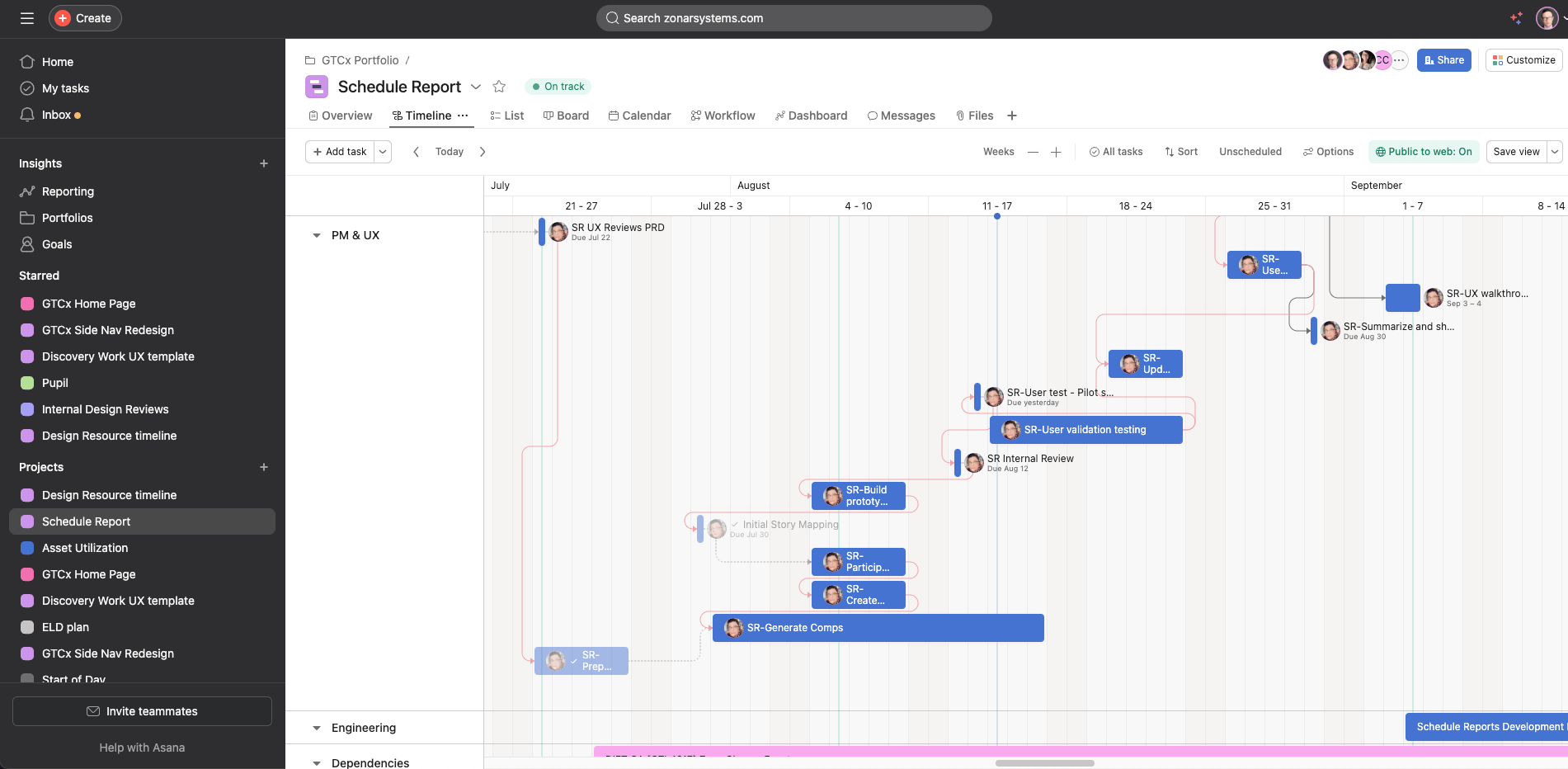Overview
This workflow outlines a flexible approach I use to managing product design. Since each organization and team operates differently, it is not a rigid framework but rather an adaptable guide. The key is to understand the purpose of each step—its activities, timelines, and deliverables—and how they contribute to advancing a project. While the order may vary, the outcomes of these steps are essential and should not be overlooked. I have successfully applied this methodology in both agency settings and in-house design teams.
Product design manager scope: Broad design leadership, including UX and visual design.
Focus: End-to-end product design, ensuring aesthetics, usability, and functionality align with business goals.
Responsibilities:
Oversee the entire product design team, including UX, UI, and visual designers.
Work closely with product managers and engineers to ship polished designs.
Ensure design consistency and brand alignment.
Guide design strategy based on business objectives and user needs.
For a more in-depth perspective on how DesignOps integrates with this workflow, refer to this case study.
“Every team works differently. The order fades, but the steps remain—what matters is that they’re done.”
Scoping
Determining scope of design discovery with intelligence
The Discovery Playbook is a tool to guide discussions about right-sizing the approach to design discovery work, but now it's supercharged with AI analysis that identifies patterns we might miss. Before we even sit down for the scoping conversation I feed data into an AI partner (Claude, Perplexity, etc.) to generate an initial landscape of where we should focus our discovery efforts. It can include:
Customer data in the form of goals, needs, and pain points
Customer feedback
Competitive research
Sales team inputs
Corporate goals
Industry trends
Data analytics
Previously captured ideas in backlog
The chart below represents different levels of design discovery work that could be done for any given product design effort (in pink), but now each level is informed by AI analysis of user behavior data, and risk assessment algorithms. It was born out of need to communicate with other disciplines who were new to incorporating design work into their planning.
AI enhanced design discovery
AI-Enhanced Discovery Planning Process:
Pre-Discovery Data Analysis: AI analyzes existing user data to identify patterns and suggest focus areas
Risk Assessment Generation: AI evaluates project complexity and suggests appropriate discovery depth
Timeline Intelligence: AI suggests realistic timelines based on similar project patterns
It helps answer questions like "How do we right size our approach to design? How do we align cross functionally on risks and desired outcomes for product MVPs?"
To better understand all the things that should be considered for scoping design work, see my case study on Dual Track Agile.
Once a "right sized" approach is agreed upon, product design managers should work with other disciplines to create a discovery plan to operationalize the effort—a plan that's now informed by AI analysis ensuring we ask the right questions from the start.
Sample AI enhanced timeline
Managing in Asana
To make this work viewable and shareable across the program review efforts, the timeline, once agreed upon, should be tracked in a program that lets others see it. Here Asana is used.
Design team tracking
In addition to being able to share the aligned upon work effort in program reviews, I was able to easily set up templates in Asana for other managers to utilize as part of planning for the Dual Track Agile Process, and create an all-up view of design resource availability:
Design resource timeline
UX templates in Asana
UX Research
Product design managers and AI enhanced research
Depending on the needs of the project and the skillset of the team, I typically like to be involved in UX research for a project. This ensures that I'm on the same page as the designers when it comes to what insights are driving the design solution. AI doesn't replace this involvement—it amplifies it.
AI research enhancement process:
Planning phase: AI generates comprehensive research protocols based on project objectives and user segment analysis. Instead of starting from scratch, we begin with AI-generated interview scripts, survey questions, and testing scenarios tailored to our specific context.
Execution phase: During user interviews, AI provides real-time transcription with automatic theme identification. As patterns emerge across interviews, AI suggests follow-up questions and flags important insights for deeper exploration.
Synthesis phase: What used to take weeks now happens in real-time. AI analyzes interview transcripts to identify themes, extract key quotes, and generate preliminary user journey maps. The human researcher focuses on strategic interpretation rather than manual data organization.
There are many kinds of research, but generally, product design managers should be involved in writing up the research plan, the research sessions when applicable, and the synthesis and outputs of the work. AI makes each of these phases more thorough and efficient.
Sample AI-Enhanced Research Outputs:
Dynamic user personas generated from behavioral data analysis
Journey maps with emotional state tracking and pain point clustering
Insight prioritization based on frequency, impact, and business alignment
Automated research reports with key findings and recommendations
Sample research plan
Sample research plan
Research Software Integration
UX Managers and designers ideally have access to AI-enhanced UX research software for this collaboration. Modern tools like Dovetail integrated with AI, or Miro with AI plugins, create a research ecosystem that maintains methodological rigor while dramatically accelerating insight generation.
AI Research Capabilities:
Cross-interview pattern recognition as research progresses
Automated coding of qualitative data with human oversight
Predictive user behavior modeling based on research findings
Insight correlation across multiple research projects
Example of user interviews in Dovetail.
Tagged points in research
Customer quotes for insights
Principles
UX Principles & Archetypes: Outputs from UX research
As a result of gathering insights from the research phase, I often find that helping designers translate those insights into UX principles is a useful step. Depending on the maturity of the team, this may be a product design manager’s task, or may fall directly to a designer.

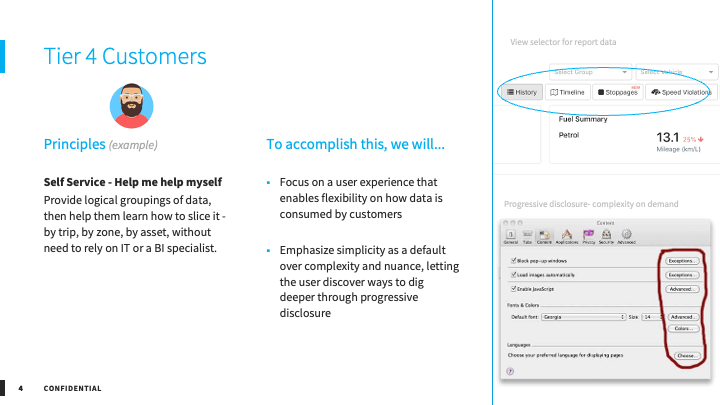

Requirements
PRDs with AI analysis
Depending on how your organization works, someone is generally creating an initial Product Requirements Document. This may be a Product Manager or other stakeholder. Now, before we dive into story mapping, AI analyzes these requirements to identify gaps, suggest enhancements, and predict potential edge cases.
AI requirements enhancement:
Completeness analysis against industry best practices
User story gap identification based on journey map analysis
Risk factor assessment with mitigation strategy suggestions
Cross-functional dependency mapping
Write a good SEO description here
Story mapping for cross functional alignment on scope - AI accelerated
In terms of how we translate this initial set of documents into a cross-functional scoping conversation, I expect product design managers to help facilitate story mapping sessions with well written tickets. This is the single most important task I have found for setting cross functional expectations and getting work into a backlog in a timely manner. AI now makes this process dramatically more comprehensive and efficient.
AI-enhanced story mapping process:
Pre-session intelligence: Before the story mapping session, AI analyzes user research findings and requirements to generate initial story map structures. Teams arrive with a data-driven foundation rather than starting from blank sticky notes.
User story generation: During the session, AI suggests user stories with acceptance criteria based on the conversation flow and research insights. Instead of struggling to remember edge cases, the team has AI-generated comprehensive story options to refine.
Dependency intelligence: AI identifies technical and design dependencies that human teams commonly overlook, ensuring we account for integration complexity and sequencing requirements upfront.
Comprehensive coverage: AI cross-references similar products and user journeys to suggest stories and scenarios the team might miss, ensuring comprehensive coverage of user needs.
The ultimate goal of a Story Mapping Session is to gather and clarify the requirements and outcomes necessary for the new User Experience, not to clarify the specific design of those requirements. AI ensures we capture these requirements more completely and with greater confidence in our coverage.
Tracking Work
UX Kanban & backlog
Depending on how your organization work, a product design manager needs to be keeping and eye on where the design work is tracked. We used a UX project in Jira with a Kanban board that different engineering teams could pull work in from, which was handy as UX work often doesn’t fit cleanly into Agile workflows. This was an effective solution.
Sample timeline for operationalizing Design Discovery work.
Meetings Cadence
Sample UX ceremonies cadence
A product design managers needs to set up a series of reviews to manage and evangelize the work. Below is an example that accounts for Design Discovery ceremonies and where it intersects with engineering’s Agile ceremonies.
Review Work
Review in progress work with intelligent analysis
Product design managers should regularly review work with designers and ensure cross-disciplinary teams stay informed on progress. See notes below for discussion points in design work reviews, now enhanced with AI analysis that ensures comprehensive and consistent evaluation.
Review work in Figma.
AI-Enhanced Review Framework:
Before each review, AI analyzes the design work against multiple frameworks:
UX Solution Intelligence:
Heuristic evaluation results with specific improvement recommendations
User research correlation analysis showing design-to-insight alignment
Accessibility compliance assessment with remediation guidance
Conversion optimization suggestions based on behavioral data patterns
Design System & Pattern Analysis:
Component usage consistency across platform and brand guidelines
Pattern alignment with established design system standards
Cross-platform experience continuity verification
Visual hierarchy assessment against accessibility and usability principles
User Experience Validation:
Cognitive load analysis with simplification recommendations
Task flow efficiency evaluation with bottleneck identification
Error prevention assessment with safety net suggestions
Mobile and responsive design validation across device contexts
Technical Feasibility & Performance:
Implementation complexity scoring for engineering estimation
Performance impact prediction based on design choices
Cross-browser compatibility analysis
Asset optimization recommendations
Rigor questions:
Instead of relying solely on experience, AI generates contextual review questions:
"Can the designer explain how this feature product is meeting both user and business needs?" (with supporting data from user research)
"Is this pattern in agreement with our design system or other accepted industry standards?" (with specific compliance analysis)
"Why is this the right pattern to meet the users need?" (with alternative pattern suggestions and trade-off analysis)
"Have you thought through the accessibility concerns?" (with specific WCAG compliance recommendations)
The human elements of creative judgment, strategic thinking, and empathetic user advocacy remain central to the review process. AI ensures we don't miss technical details and provides data-driven insights to support design decisions.
UX Documentation
UX Managers need to ensure that proper documentation is included in design work. Below are some examples, but the game has completely changed with AI. What used to be the most time-consuming part of design management is now largely automated, freeing designers to focus on creative problem-solving.
AI Documentation Pipeline:
Automated Generation: AI analyzes Figma files, user stories, and research insights to automatically generate comprehensive design documentation including component specifications, user flow descriptions, and design rationale explanations.
Living Documentation: Instead of static documents that become outdated, AI maintains documentation that evolves with the design. When designs change, documentation updates automatically with change impact analysis and stakeholder notifications.
Comprehensive Coverage: AI ensures documentation completeness by cross-referencing designs against established patterns and identifying missing specifications before engineering handoff.
Sample AI-Generated Documentation:
Component Documentation:
Automated component behavior descriptions with interaction states
Usage guidelines generated from design system analysis
Implementation notes with engineering-friendly specifications
Accessibility documentation with compliance verification
User Flow Documentation:
Step-by-step user journey descriptions with decision point analysis
Edge case and error state documentation
Cross-platform experience mapping
Integration point specifications for engineering teams
Design Rationale Documentation:
Research-backed design decision explanations
Alternative solution evaluation with trade-off analysis
User impact predictions based on behavioral data
Business goal alignment verification
Handoff Optimization: AI generates engineering handoff packages that include:
Asset organization with naming conventions
Responsive behavior specifications
Animation and interaction details
QA testing scenarios with expected outcomes
The result is documentation that's more comprehensive, more consistent, and more useful than manual documentation, created in a fraction of the time. Designers can focus on solving user problems while AI handles the systematic documentation of those solutions.
Sample UX documentation
More sample UX documentation
Jira Tickets added from Figma
Bug Priority in Figma for devs (kinda cool)
Design System & Brand
Ensure that the visual design is aligned with the brand and UX patterns
Product design managers, in addition to ensuring that the user experience is meeting both business and end user needs, must ensure that the design is on brand and being worked back into the design system, if applicable.
Design system based on Material
Complex components using Auto Layout like nesting data tables
Group Critique
Critiques with AI-Generated Insights
Depending on how your organization is set up, you may want to have your designer(s) review their work with the broader team in addition to a product design manager review. Group critiques are a good tool for this, now enhanced with AI analysis that makes feedback more objective, actionable, and grounded in data.
AI Critique Preparation:
Before critique sessions, AI provides comprehensive design analysis:
Objective assessment against established UX principles and accessibility standards
User research correlation showing how design decisions align with insights
Performance prediction based on similar design pattern analysis
Comparative analysis with successful projects in similar domains
Enhanced Rules of Play:
Sign up with AI prep: Critique participants receive AI-generated prep materials tailored to their expertise—technical reviewers get implementation analysis, UX reviewers get user impact assessment, business stakeholders get goal alignment evaluation.
Mind the time with AI focus: AI agenda optimization ensures the most impactful discussion topics get appropriate time based on project phase, stakeholder needs, and identified design risks.
Listen before asking with data support: AI provides background context for design decisions, helping reviewers understand the research and constraints that influenced the design before offering alternatives.
Write it down with AI capture: AI generates structured feedback summaries with action item prioritization, ensuring nothing gets lost and follow-ups are clearly defined.
Be specific with AI insights: Instead of vague feedback, AI helps generate specific, actionable recommendations based on user research findings and best practice analysis.
Yes and... with AI synthesis: AI identifies opportunities to combine different feedback perspectives into stronger solutions, suggesting ways to build on ideas constructively.
AI-Enhanced Critique Questions:
Instead of generic critique prompts, AI generates contextual questions based on:
Project phase and specific design challenges
User research findings and business objectives
Technical constraints and implementation feasibility
Team dynamics and reviewer expertise
The human elements of empathy, creative collaboration, and strategic thinking remain at the heart of critiques. AI ensures these conversations are grounded in data, focused on the most important issues, and result in actionable improvements that serve users and business goals.
Critique samples
Present Out
Communicating out to the org
Once work has hit a certain point in development, it typically needs to be evangelized to stakeholders for the use cases below. A product design manager should be keeping an eye on the work and where it will benefit from the broader communication and make sure it winds up in the right channel.